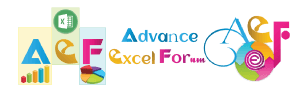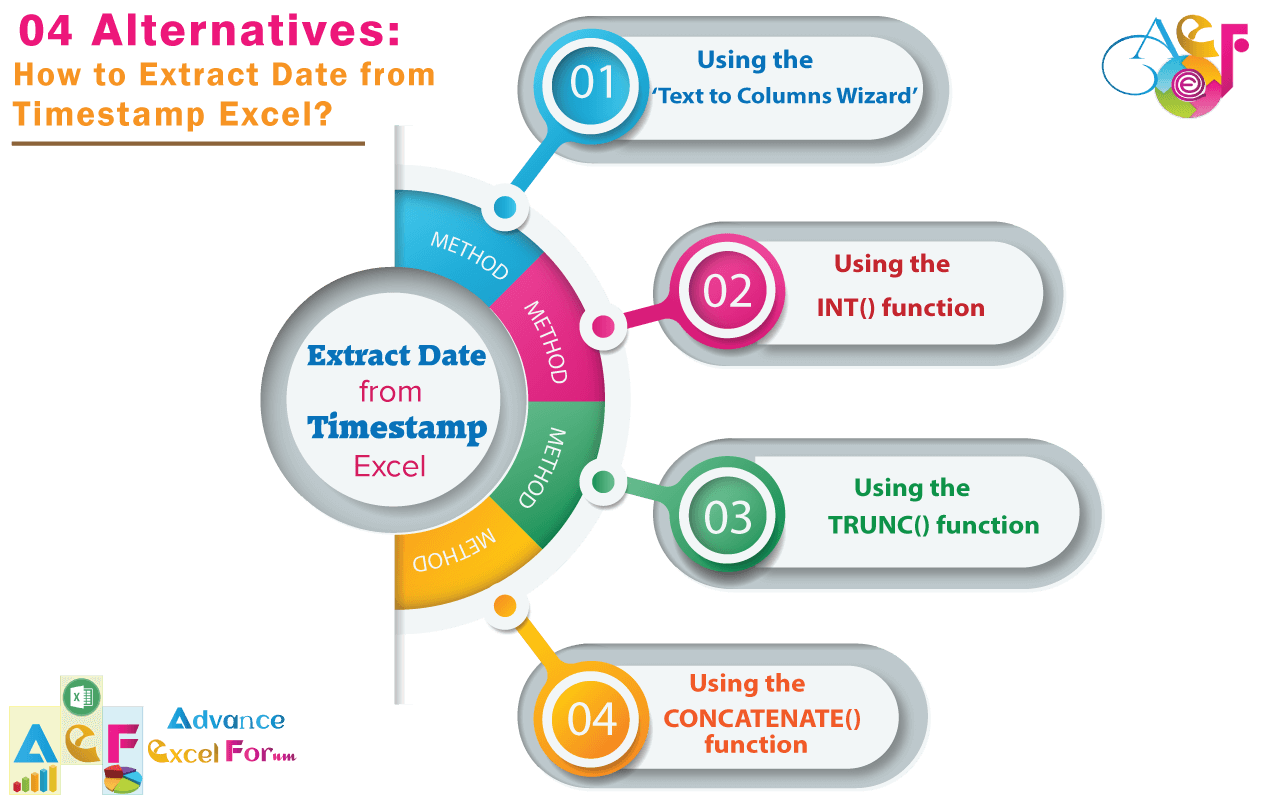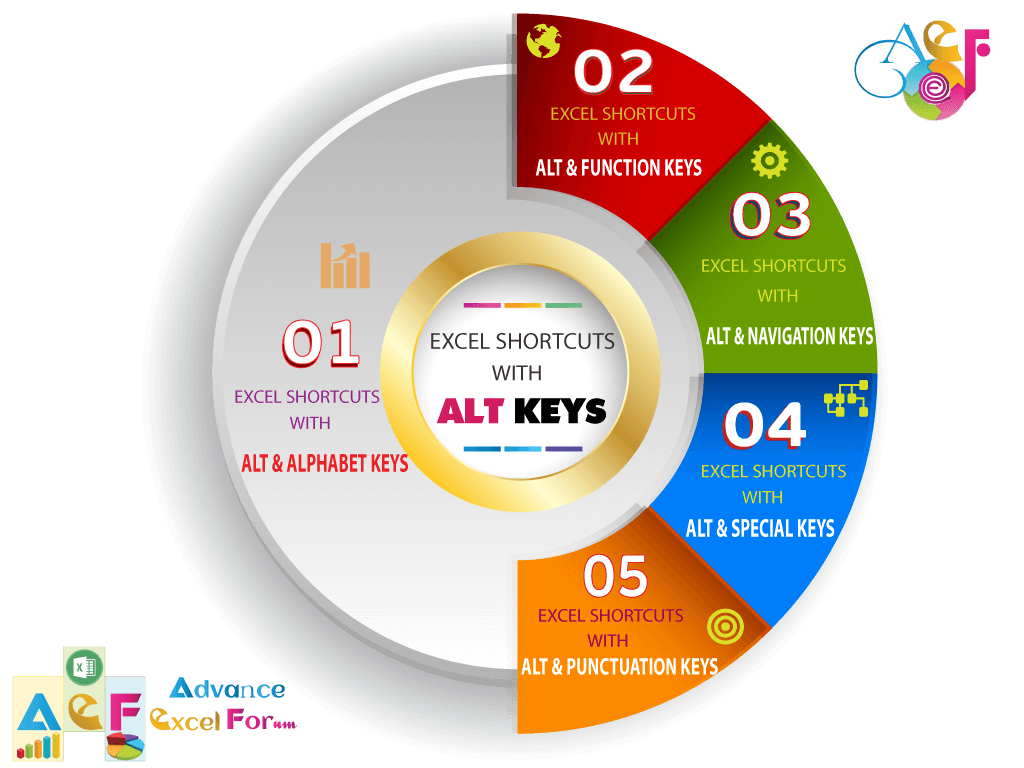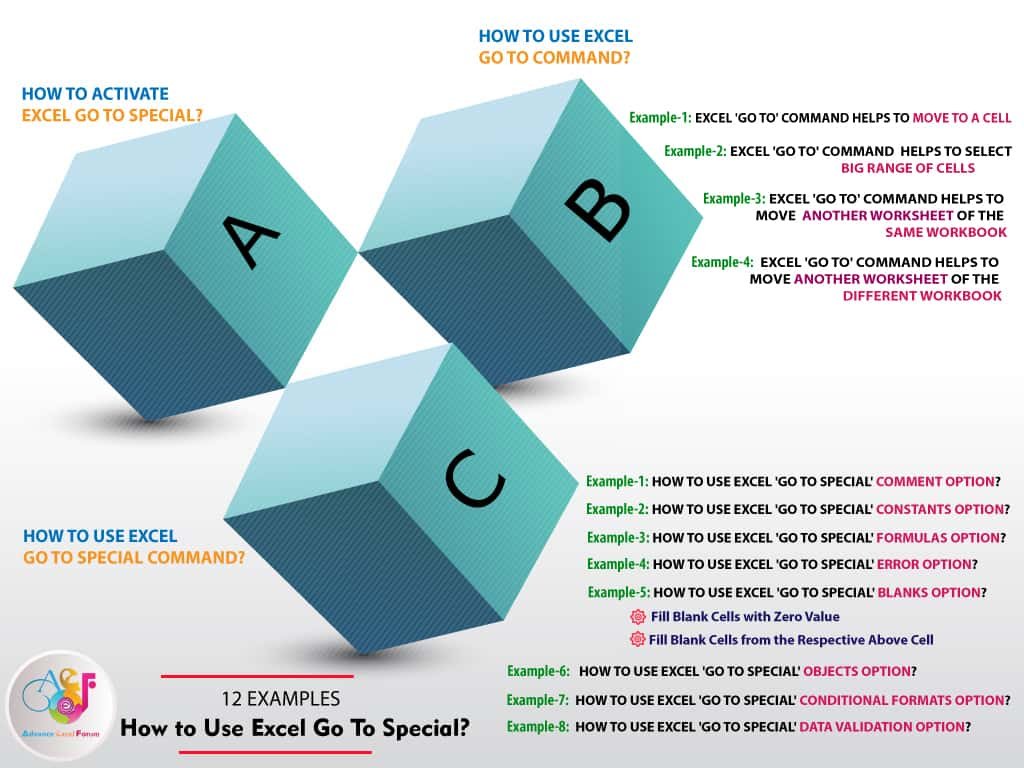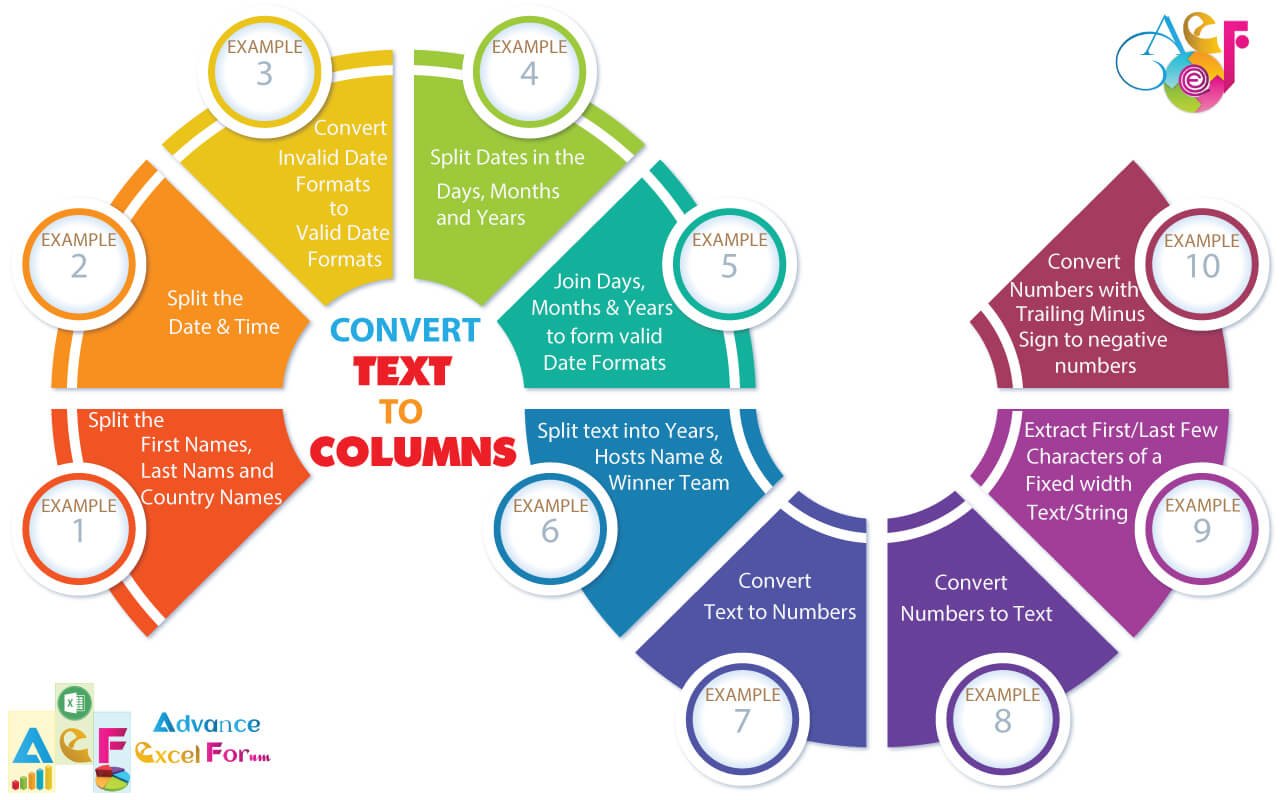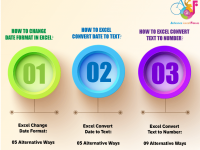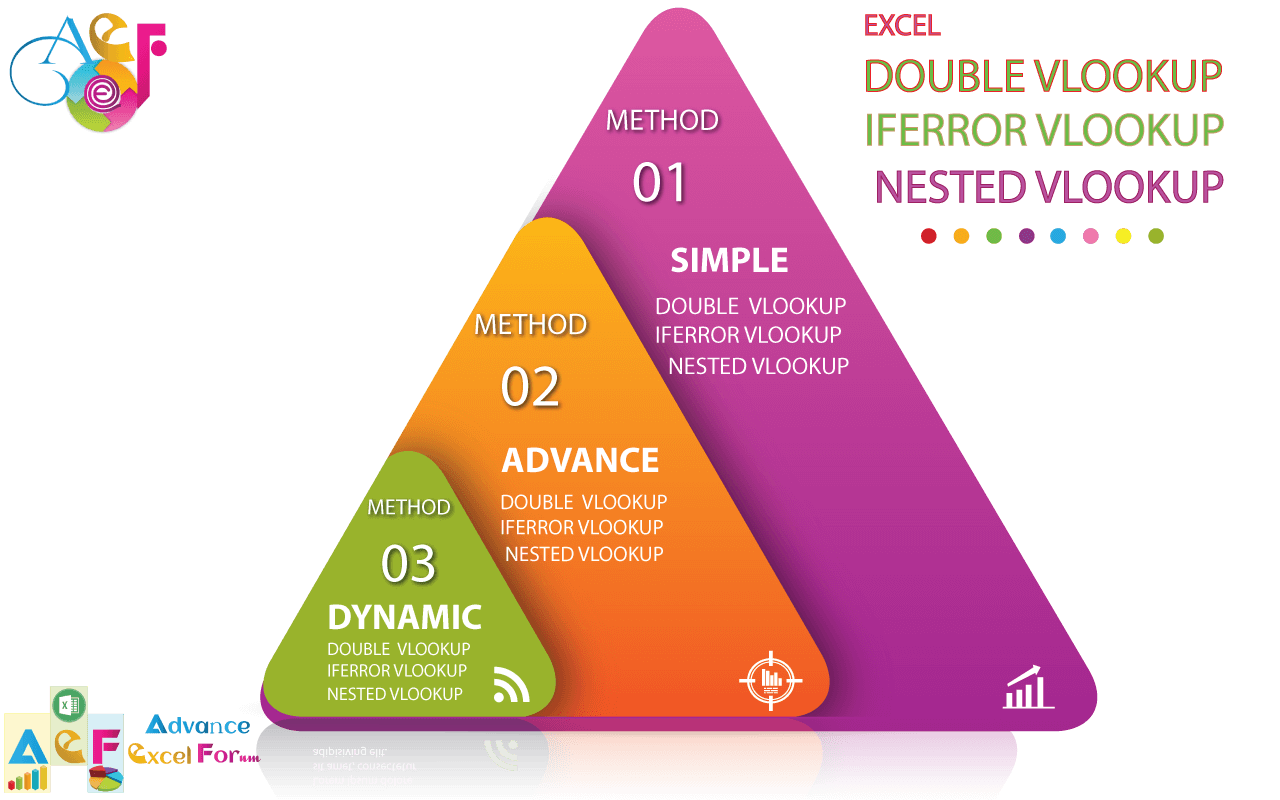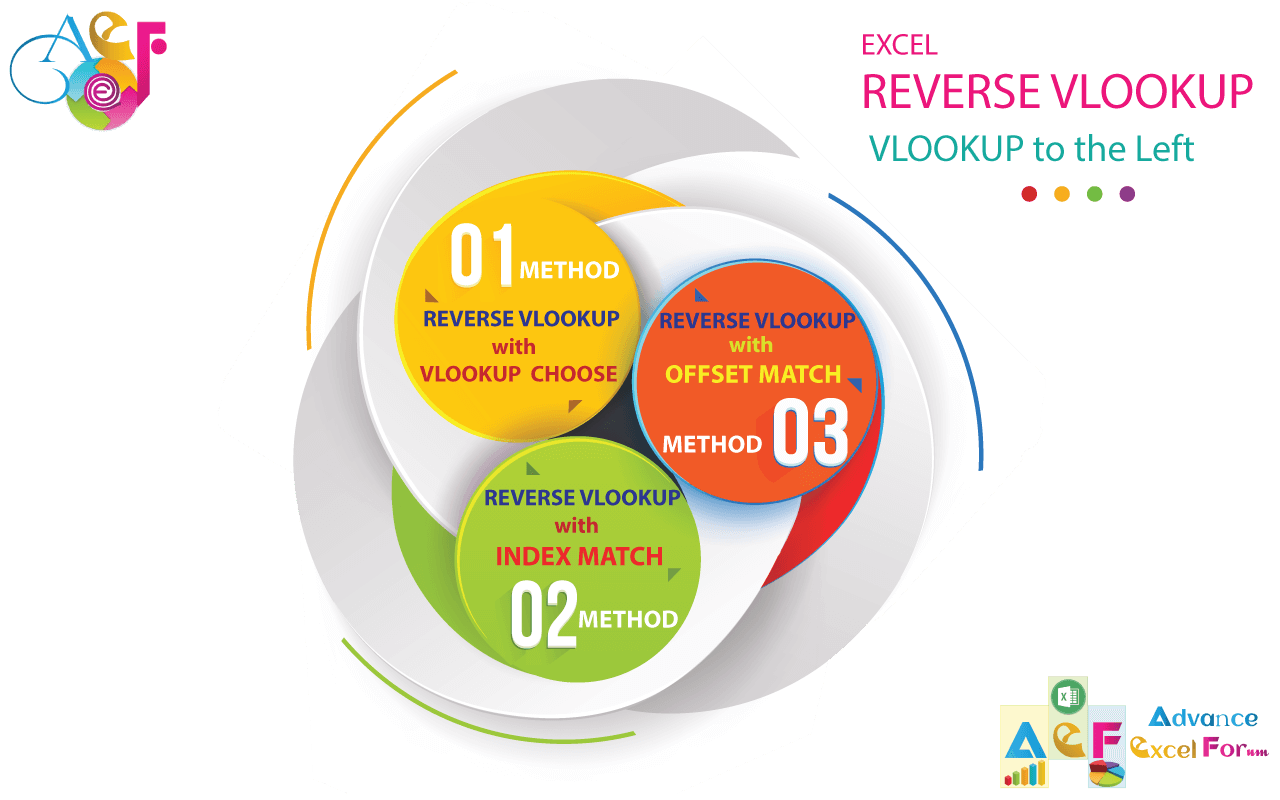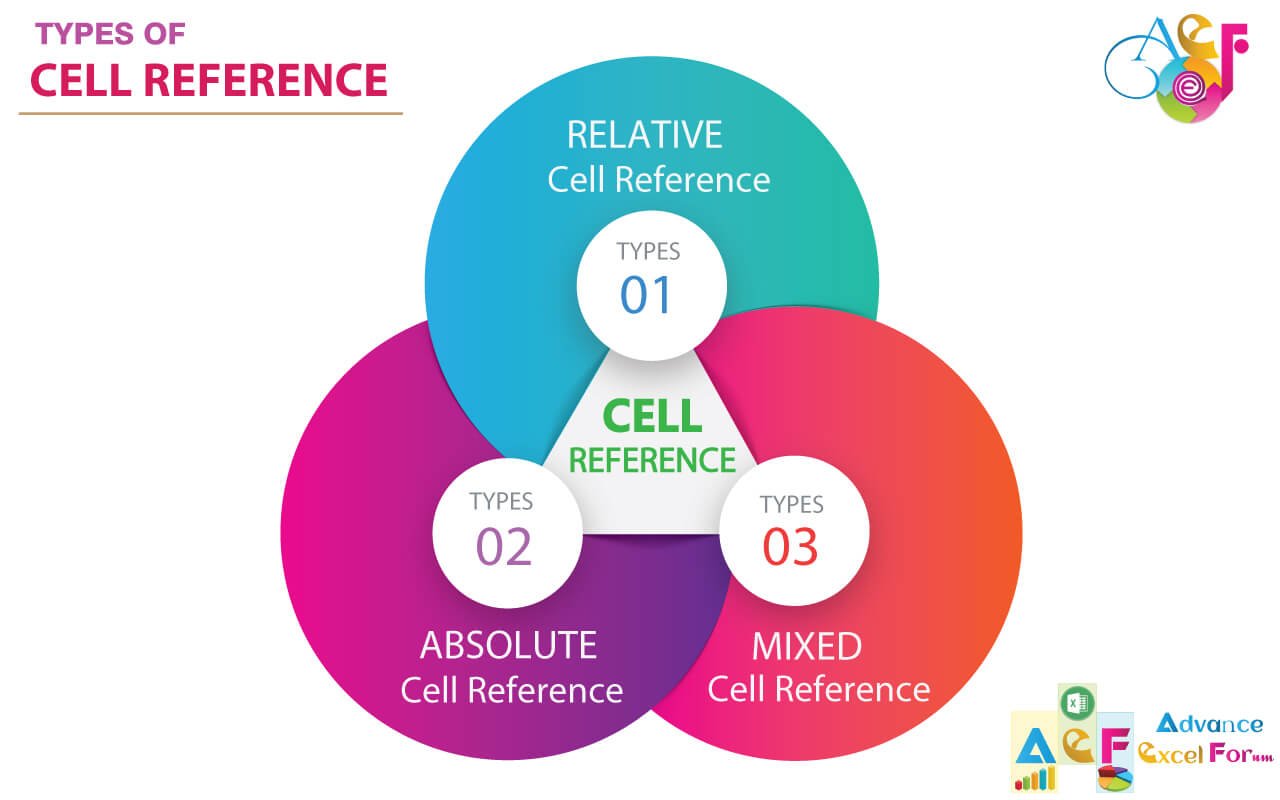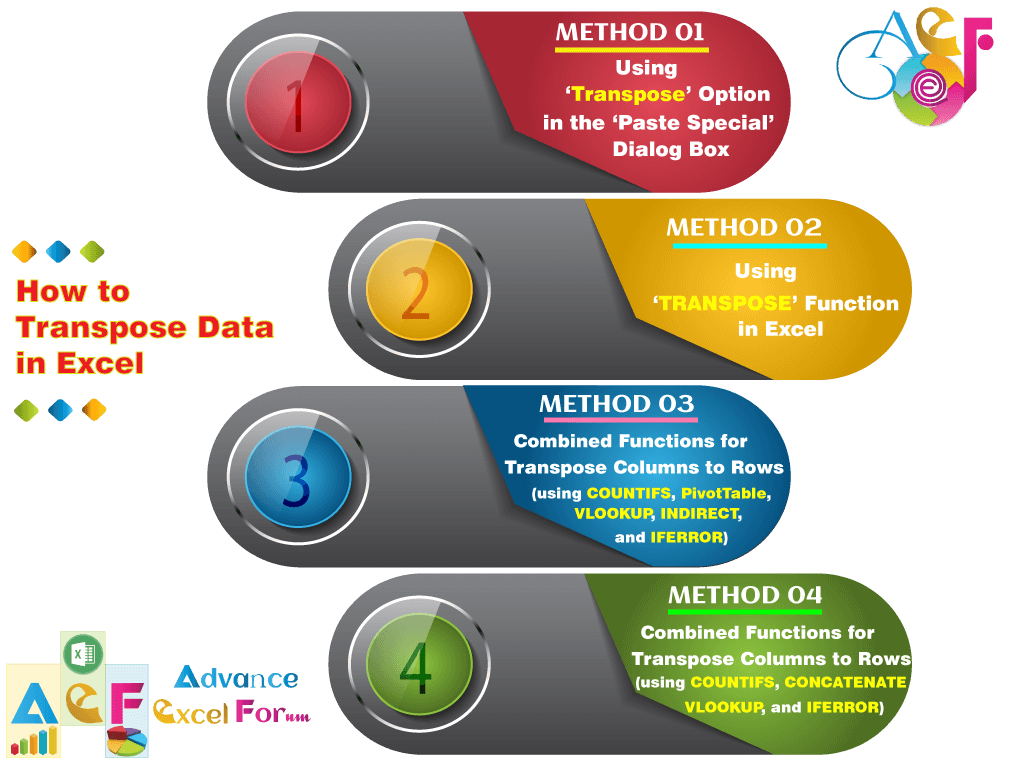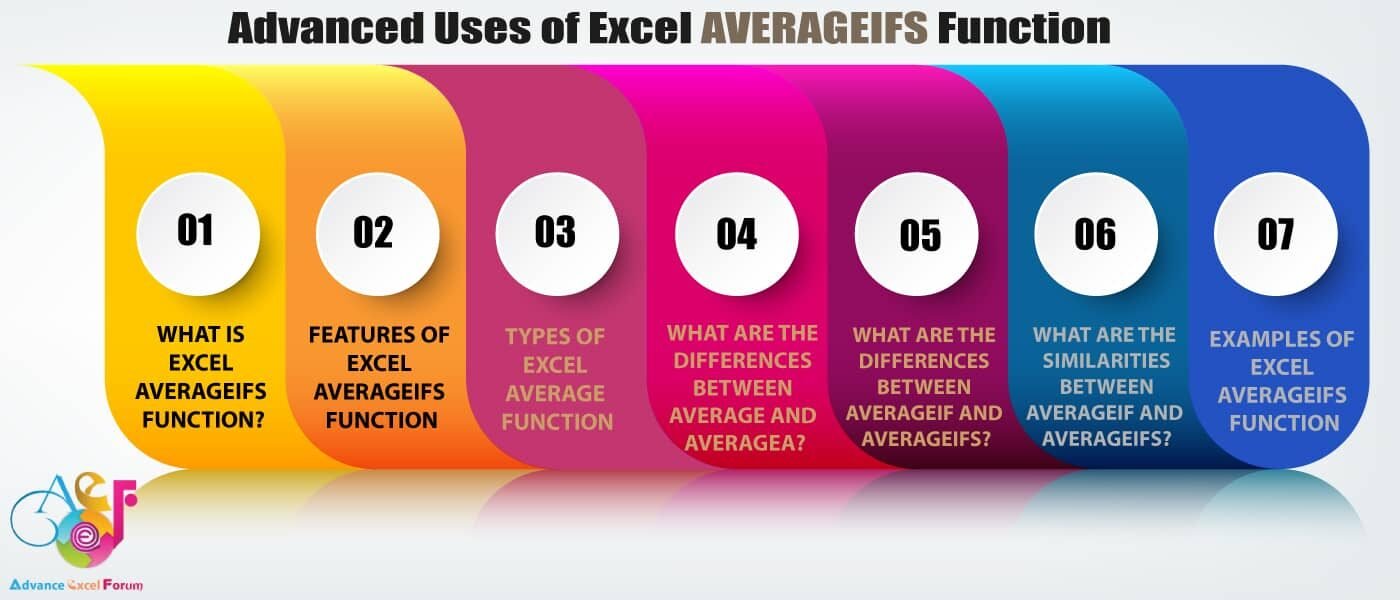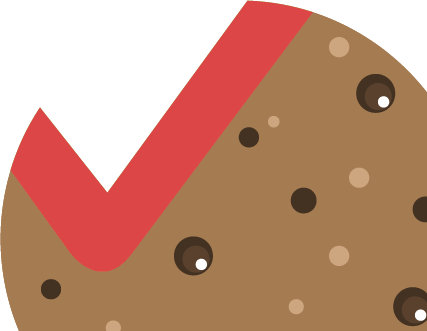TABLE OF CONTENTS:
ToggleWhat is Advanced Excel?
Advanced Excel is a part of Microsoft Excel that allows the users to build a complex, large, and nested formula with the combination of different functions. As a result, users can manage large calculations based on different criteria, can easily summarize huge/big datasets at a glance, and based on that create graphs and charts for presentation and additionally, it helps users to perform data analysis.
Main Objectives of Advance Excel Courses:
There are a number of objectives and scholars will gain advanced skills in Excel: How to reduce time on spreadsheets, how to organize and customize the worksheet/workbook, how efficiently analyze a dataset etc.
- Learn uses of Excel shortcuts to dramatically reduce the time you spend on spreadsheets;
- Learn how to format quickly and precisely;
- Learn the right way to apply the filter, conditional formatting, sorting option;
- How to develop an advanced formula, the nested formula for critical calculation based on criteria;
- Learn Data Validation tool and checking common errors in a file;
- Learn how to apply worksheet protection and locking/unlocking of cells;
- Learn how to apply workbook protection, finalization, and encryption of workbook;
- Get knowledge in tracing of formula precedents and dependents;
- How to apply SUMIFS(), COUNTIFS(), AVERAGEIFS() and basic counting functions;
- How to apply Statistical and Financial functions;
- How to apply Date and Time functions;
- How to apply Text, Logical, and LookUp functions;
- To develop analytical abilities on business problems through superior spreadsheet design;
- To upgrade spreadsheet skills with advanced data management techniques;
- To use macros more efficiently;
- Easily consolidate worksheets from different sources into one workbook and handle it more efficiently;
- Can develop efficient techniques for using kinds of charts;
- Learn modification of chart elements, chart area, plot area, and chart axes;
- Learn to format of chart title, legend, and gridlines;
- Learn Trend lines and data series;
- Learn Dual axes and chart templates;
- Learn creation of PivotChart Report;
- Learn changing of the chart type of a PivotChart Report
- Use spreadsheet skills for advanced financial applications;
- Learn how to create, format, and apply pivot tables;
- Can analyze data accurately using pivot tables simultaneously.
- Learn how to link Workbooks and Summarize Data.
LEARN EXCEL ONLINE: BEST ADVANCE EXCEL COURSES || on Coursera ||
Coursera provides the world’s best learning experience to scholars/learners worldwide and more than 70 million scholars/learners as of now use Coursera to avail courses suggested by the best universities like Yale, Stanford, and Duke and the world’s top companies like Google, IBM, and Facebook.
Coursera is founded in 2012 and now it is an American massive open online course (MOOC) provider and it is now the most popular and trusted platform for online courses.
Among them, the best and top-rated excel courses offered you.
LEARN EXCEL ONLINE: BEST ADVANCE EXCEL COURSES || on Udemy ||
Similar to Coursera and ed2go, Udemy is the world’s largest marketplace for learning and teaching online, improving lives through education.
Udemy supplied more than 150,000 courses in 65+ languages which are most relevant high-quality and affordable online courses.

Thanks for your interest joining to Advance Excel Forum community.
Something went wrong.

Join Our Community List
Subscribe to our mailing list and get interesting stuff and updates to your email inbox.
* VERIFY & CONFIRM YOUR EMAIL * We respect your privacy and take protecting it seriously*.